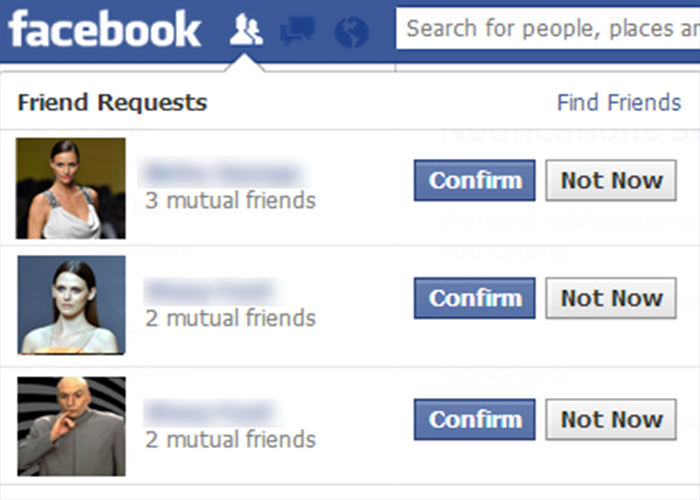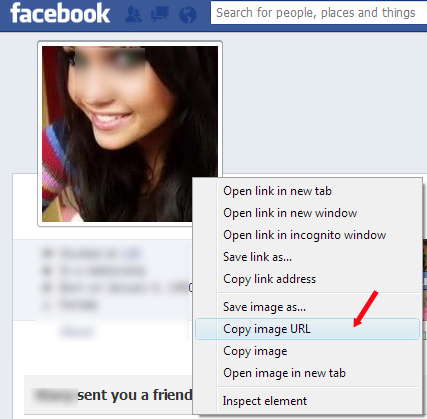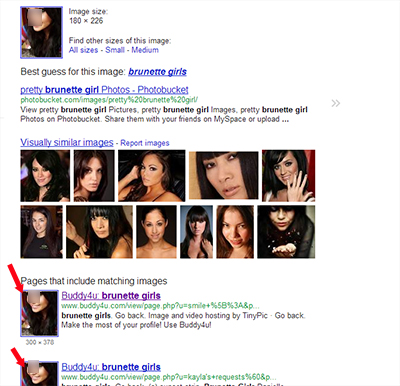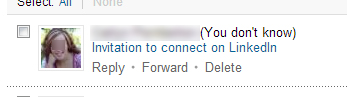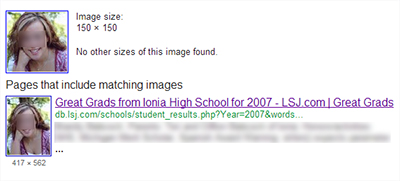You’re probably smart enough to know that your recent invites on LinkedIn and Facebook, from beautiful women (or men- where applicable), have little to do with your witty online persona or newly honed chick/hunk-magnet super powers.
While the concept of open networking isn’t without merit, it’s a good idea to exercise due diligence. You do not want to inadvertently expose your valuable networks to questionable content in their feed; especially with networking sites under increasing pressure to monetize their platforms via methods like sponsored stories (Facebook).
Identifying a fake profile on LinkedIn is often easy enough. Few connections and scant details in education, work experience etc., give these away.
It gets a bit tricky on Facebook, especially if the request comes from someone who has already broken through to a mutual friend’s list.
This is how I used Google image search to invalidate a couple of questionable requests from some rather attractive, though seemingly underage, women/girls.
1) Right-click on the image to copy the url
2) On Google.com and choose Images option, from the menu
3) Click on the Camera icon to search by image.
4) Paste (ctrl+v) the previously copied URL
As you can see, the profile photo of my aspiring Facebook friend, came from a site hawking brunette buddies.
Another request on LinkedIn had the profile picture picked up from a student yearbook; which wasn’t suspicious in itself, if it weren’t for the fact that the kid was in high school, during the time the LinkedIn profile showed her in mid-career.
I thought I’d do my bit for our (yours/mine) mutual online experience by flagging the profile for misrepresentation (yes, the option exists).
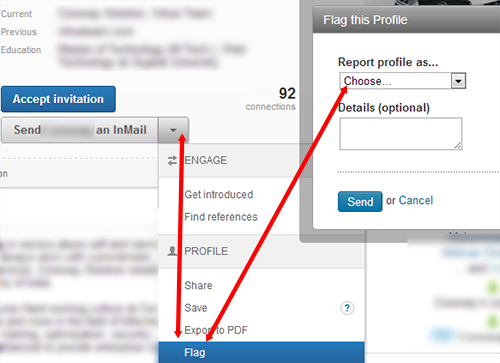
To more important things; A Google image search on my profile pic delivered a blow to the ego.
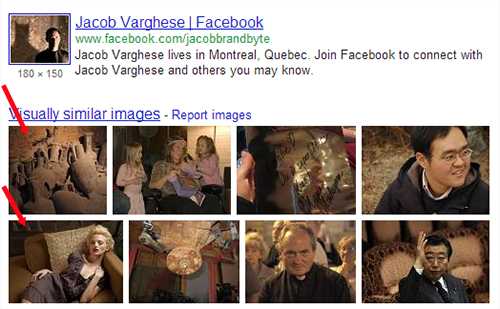
I’m visually similar to aged, though well preserved, clay urns?
I guess, I’ll take consolation in the fact that I’m also visually similar to a well proportioned, comfortably reclined, beautiful platinum blonde. Let me know if you fare better.